
Okta is a cloud-based identity and access management (IAM) platform that provides secure authentication, authorization, and user management solutions. The Okta System Log API gives you read-only access to your enterprises’ system logs close to real-time. You can read more about Okta System Log API here. By default, there is no way to get logs from Okta in real time and continuously. Hence, we made a tool that does the same.
Step 1: Install Git in your system. If you’re not sure how to do it, Click here to read more about it.
Step 2: Install Python version 3.X in your system. If you’re not sure how to do it, Click here to read more about it.
Step 3: You’ll need API token from the Okta. Follow this guide to generate a token from Okta.
Step 4: Once you are finished with installing Git, fire up a terminal in your system or if you’re on windows open up a CMD/POWERSHELL and run: “git clone https://github.com/dhaval055/ ”
Step 5: You’ll see the following files in your folder.
• Okta-config.properties: In this file, fill out the values of org & token. Value for org will be your organization name and for token use the one we generated in step 3.
• oktalogfetcher.py: This file contains code for pulling logs from okta and writing those logs to output.log file.
• oktascript.log: This file contains logs of oktalogfetcher.py
• output.log: This is where your okta log will be stored.
Step 6: okta-config.properties should look like this once you have filled in your details.
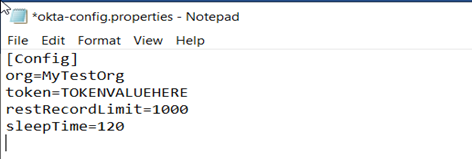
Step 7: Now we will need to install requirement of the script. Open up a terminal, make sure you’re in the same directory where scripts are and run “python3 –m pip install –r requirements.txt”.
Step 8: After above step we’re good to run the tool. Run command “python3 oktalogfetcher.py”.
Step 9: Now you should be seeing logs from Okta in output.log file. Please note that we have added delay of 120 seconds (You can change the same in okta-config.properties file) so that we don’t get duplicate entries in our log file.
NOTES:
EXTRAS:
In Conclusion, this tool offers ability to collect logs from Okta in near real-time. By leveraging this tool, we can quickly identify and remediate security issues, optimize and maintain compliance with regulatory standards.
Discover complete cybersecurity expertise you can trust and prove you made the right choice!
