
On Wednesday, April 13, 2022, Sophos Intercept X offers unrivalled endpoint protection thanks to its robust extended detection and response (XDR) features. Threats can be hunted to detect active attackers, or they can be used in IT operations to keep security in check. Act immediately when an issue is identified remotely. Utilize rich data sources such as endpoint, server, firewall, and email to extend visibility beyond the endpoint. The addition of XDR, formerly known as Intercept X with EDR, extends Sophos’ already powerful endpoint security beyond the endpoint.
Wazuh, which contains a variety of visualizations and dashboards for effective monitoring and simpler correlation, allows us to keep track of Suspicious Events in one location. With the help of our custom rules, we can inspect the logs for any anomalies and take immediate action. Custom rules and decoders will be necessary toTo collect the logs and establish alerts on Wazuh for any anomalies so that notifications may be sent out
fetch the logs via Syslog facility. Open the Wazuh Agent’s configuration:
vi /var/ossec/etc/ossec.conf
Add the following block:
After the changes done in the configuration, the wazuh-agent’s service needs to be restarted.
We’ll utilize the below rules in the local rules.xml files to let Wazuh understand Senhasegura’s logs and trigger alerts for any anomalies. Use the WUI or add the following decoders to the /var/ossec/etc/rules/local_rules.xml file.
After the changes are done in the configuration, the wazuh-manager’s service needs to be restarted.
You can test the RAW logs to confirm if the decoders and rules are properly working or not in the Wazuh Logtest.
Login to your Invinsense Portal and open Wazuh.

Go to Tools > Ruleset Test
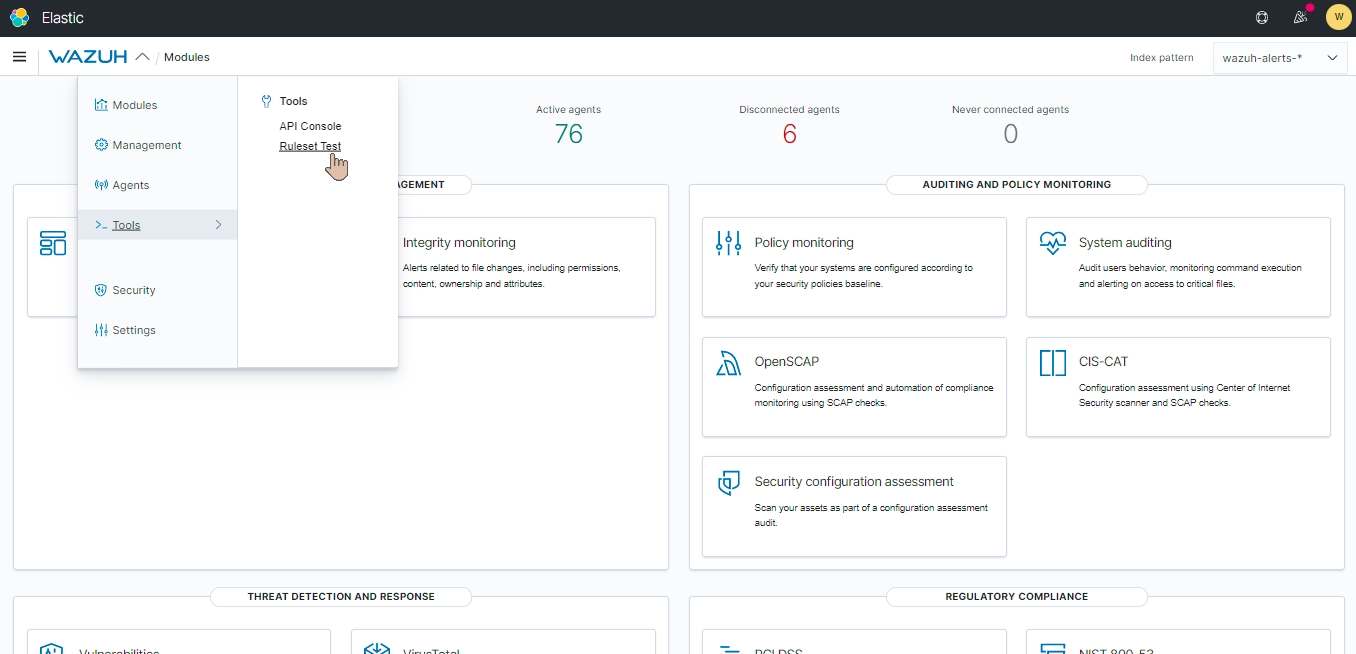
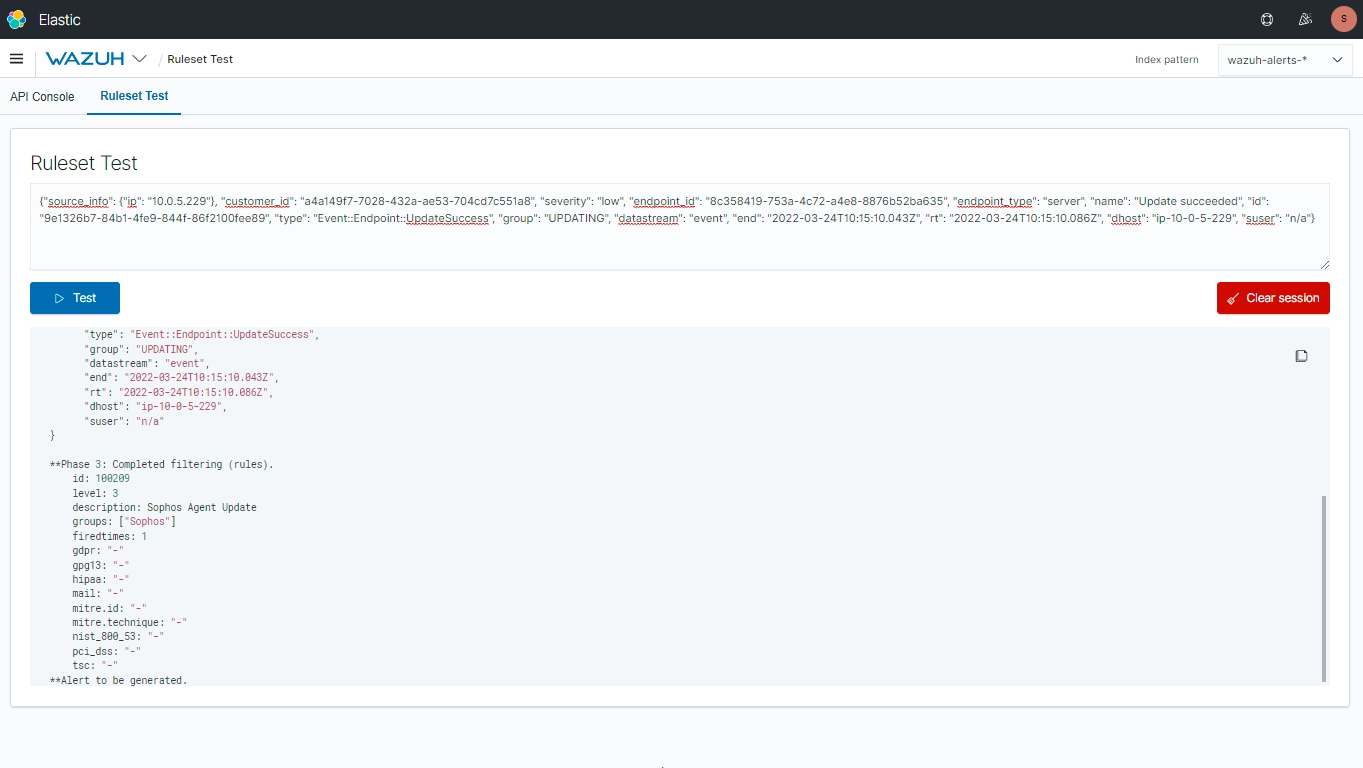
Once the configuration is done the logs will be collected by Wazuh and the alerts will be shown.
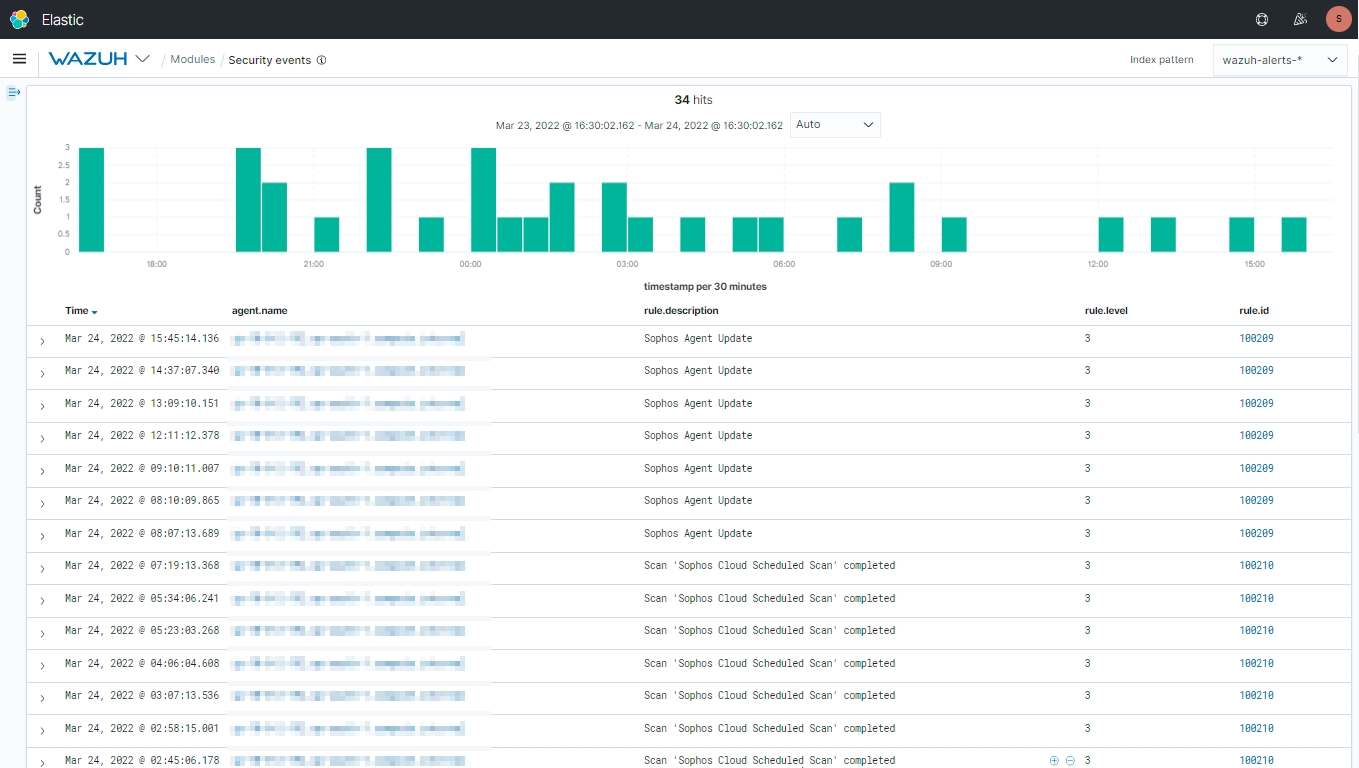
You can create custom Dashboards according to your needs.
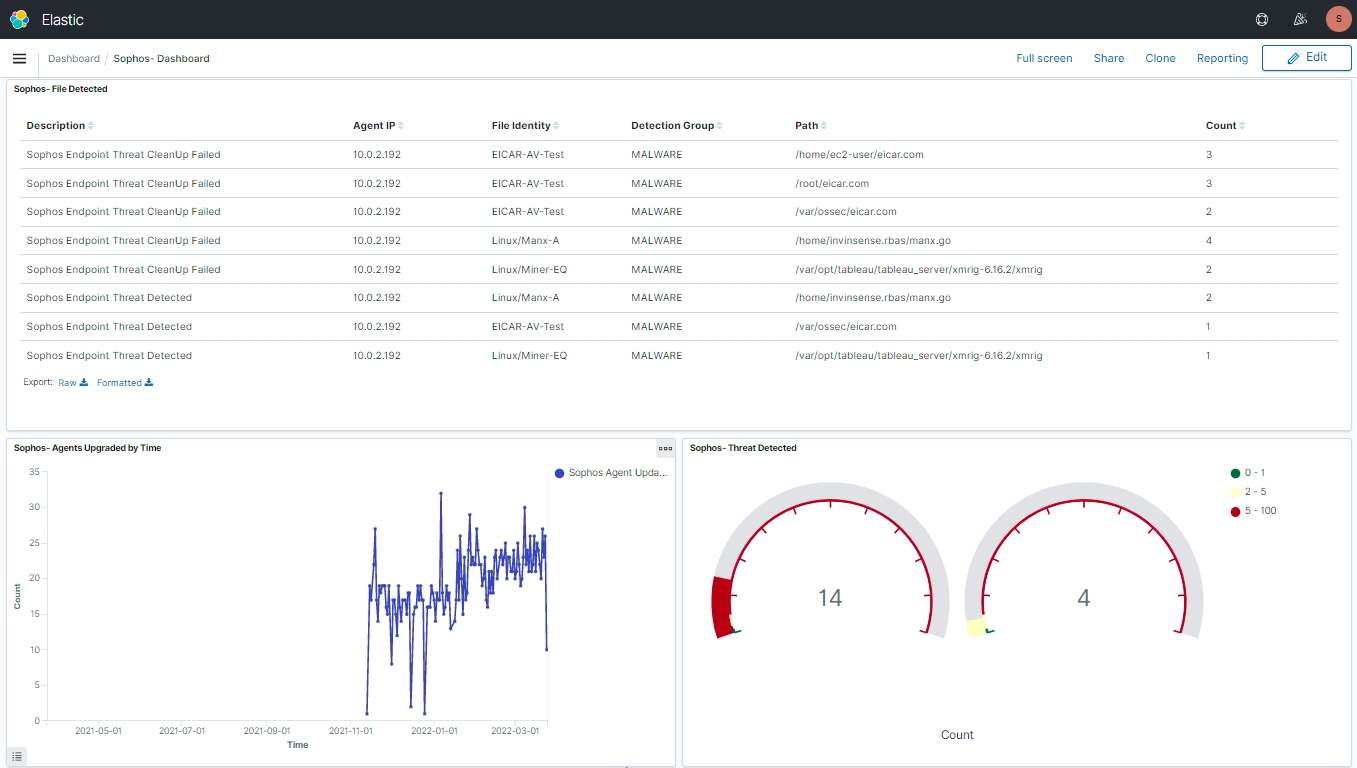
Discover complete cybersecurity expertise you can trust and prove you made the right choice!
